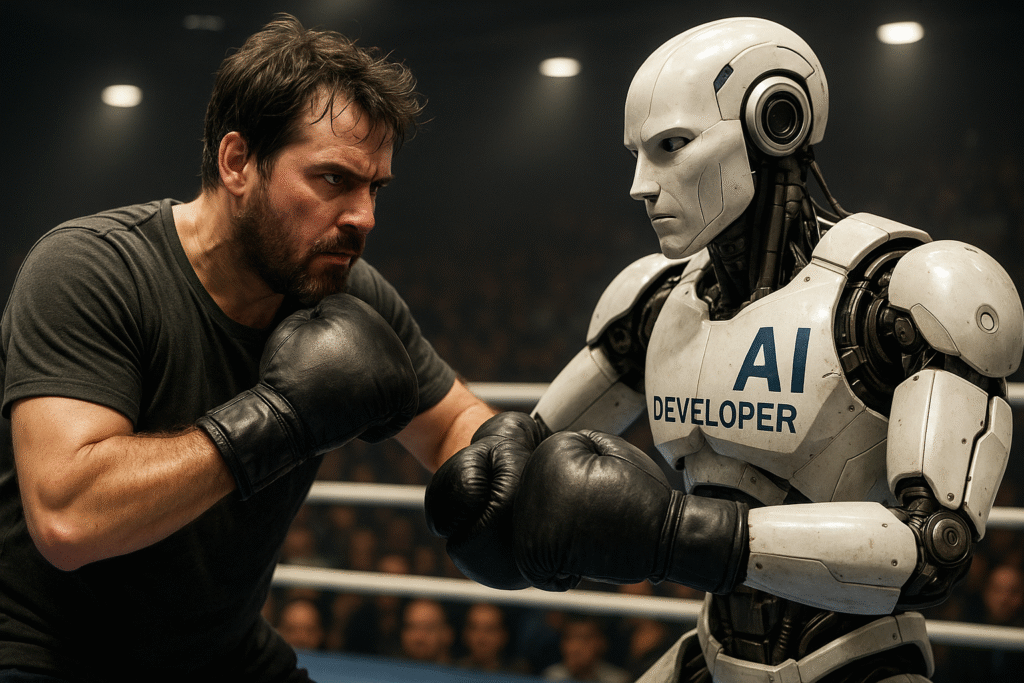When setting out to commercialize my automatic email response tool at emailmanager.ai – currently in beta – helping SMEs with their email overload problem and saving them time, nerves and money – I realized that in today’s idea economy, the real differentiator isn’t product development—it’s distribution. While developing innovative products is crucial, getting them in front of the right audience is what ultimately determines success.
One of the biggest challenges? Social media is tedious and time-consuming. It requires constant content creation, scheduling, and engagement, all of which can become a full-time job. I wanted to automate social media so that businesses and creators like me could focus on what truly matters: growth and engagement.
This led me to create an AI-powered social media agent that automatically generates, schedules, and posts content across multiple platforms. Not only did I manage to develop this in 16 hours and 22 minutes, but I did it for just $25.55 in AI costs.
This solution also addresses a key challenge in content strategy: generating 20% original content and repurposing it into different formats for the remaining 80%. With this automation, content distribution becomes efficient and scalable without constant manual effort.
Here’s how I built it and the tools I used.
1. Choosing the Right Tools
For development, I used Replit, which allowed me to rapidly prototype, test, and deploy my AI agent. Since it’s a cloud-based IDE, I didn’t have to worry about setting up environments or infrastructure—everything was ready to go.
What stood out with Replit was how well it handled complex development tasks, including API integration and multi-threaded processing. Being able to work directly in the browser and quickly iterate through versions helped me move fast without being blocked by setup issues.
For message distribution I used the API of one of the most cost efficient tools that I found dlvr.it.
2. Software Requirements Specification
Before writing a single line of code, I created a Software Requirements Specification (SRS) document—with the help of ChatGPT. This outlined every detail of the AI social media agent, from content generation logic to platform integrations and scheduling rules.
By having a well-defined SRS, I was able to keep the project on track and avoid unnecessary rework.

3. Automating Content Creation
For content generation, I integrated GPT-4, which analyzes trending topics and creates engaging social media posts for platforms like X (formerly Twitter), Instagram, and LinkedIn. The key to making the content both relevant and impactful is the real-time adaptation of posts to current events and emerging trends.
To maximize relevance, the system extracts trending topics from dynamic sources like Google News, Twitter trends, and industry-specific blogs. By pulling in real-time data about what’s currently capturing attention, the AI tailors content that’s not only reactive to audience interests but also in sync with what’s top of mind in the public sphere. For example, if there’s a viral topic related to health trends or dog nutrition, the AI adjusts the content generation to tap into that conversation.
Additionally, by incorporating time-sensitive elements—such as recent events, trending hashtags, or breaking news—into each post, the AI ensures that content is relevant in the moment. This ensures that posts don’t appear outdated, which can be a major issue for social media engagement. The AI focuses on making posts timely and aligned with ongoing conversations, which not only boosts user interaction but also maximizes search engine visibility.
By utilizing this approach, the content produced is highly engaging for users while also being more attractive to search engines. The AI adjusts the tone, language, and style to match the current zeitgeist of social media conversations, ensuring the posts resonate with audiences and align with SEO strategies.
This process goes beyond simply creating random content—it leverages trending keywords, hashtags, and viral topicsto increase engagement and discoverability. By tapping into what people are already interested in and are actively discussing, the content is more likely to be shared, commented on, and interacted with, boosting its organic reach.
Moreover, this approach also aligns with how search engines prioritize timely, relevant content. By focusing on creating posts that are current and aligned with popular searches, the AI increases the likelihood that these posts will rank higher on platforms like Google, X, or LinkedIn. This leads to higher visibility, attracting more followers, and increasing the chances of going viral.
In essence, automating content creation in this way doesn’t just save time—it maximizes the impact of every post. By ensuring content is relevant, timely, and optimized for SEO, this system allows for consistent engagement without sacrificing the quality or reach of each post.

4. Scheduling and Posting Automation
After generating the content, the AI agent uses API calls and cron jobs to schedule and publish posts at the best engagement times, ensuring maximum visibility and interaction. Given that I manage social media channels in both German and English, targeting different audiences, it’s crucial to optimize posting schedules based on both language preferences and time zone differences.
The AI system is designed to automatically adjust the publishing time to suit each channel’s audience, whether they’re located in Europe, the U.S., or other regions. For example, posts targeting German-speaking audiences are scheduled during peak times in European time zones, while English-language posts are optimized for the best engagement windows in the U.S. and other English-speaking regions. This time-zone-based scheduling maximizes post reach and engagement across different geographic locations.
I also integrated a feature that allows for adding custom time windows for each channel, based on data-driven insights about when users are most likely to engage with content. The AI analyzes historical performance data from each channel to determine the ideal publishing time for each audience segment, whether that’s early morning, midday, or evening.
The publishing process is fully automated, with the AI ensuring that posts are published at the optimal times without manual intervention. This not only saves time but also ensures that my content consistently reaches the right people at the right moment, whether it’s early morning in Germany or late afternoon in the U.S.
To streamline content distribution across all my social media channels, I utilized the dlrv.it API as a redaction system, ensuring that posts are efficiently pushed out across platforms, without any delays or errors. The API acts as the backbone of the system, enabling me to effortlessly distribute content to my German and English-language channels while maintaining perfect timing for each audience.
This automated scheduling and posting system allows me to maintain a consistent and timely online presence across multiple channels, which is essential for engaging followers and ensuring that content doesn’t get lost in the noise. By scheduling posts at the best times and using automation to eliminate the need for manual intervention, I can stay active on social media without spending excessive time managing and manually publishing content.

And yes, I have a number of social media channels. Among them is a blog and multiple related channels around dog nutrition supplements. This is actually another experiment of mine: I’m testing whether a 100% AI-generated blog with 160 articles can rank in Google. This experiment is still ongoing, and I’ll keep you posted 😉
5. Handling Change Requests
Throughout development, I refined the AI’s content generation strategy based on real-world performance and feedback. Change requests were generated with ChatGPT and implemented quickly by Replit.

6. Troubleshooting and Overcoming Hurdles
Like any project, this one had its challenges. One of the biggest hurdles I faced was that the MVP kept timing out at around 20% progress when handling multiple API calls. The issue was related to API rate limits and processing constraints that were preventing the system from moving past a certain point.
To resolve this, I had to:
- Optimize API calls by batching them to reduce the load at any given time.
- Adjust timeout settings to allow for more processing time.
- Fine-tune request handling to ensure that the system didn’t become overloaded with simultaneous requests.
In terms of resolving issues, I leveraged Replit’s AI agent and Assistant. The AI Assistant costs 5 cents per message, and while it was useful for quick fixes, its limited scope and problem-solving capabilities often made it ineffective for more complex issues. I found that the Assistant could resolve minor problems after a couple of back-and-forth dialogues, but for deeper issues like the API timeout, I had to rely on the AI agent, even though it was 5 times more expensive at 25 cents per message. Despite the higher cost, the AI agent was far more efficient and capable of addressing the technical complexities I encountered.
The troubleshooting process often involved multiple iterations of dialogue with the AI agent, but in most cases, it successfully resolved the errors after just a few exchanges.
Here’s a screenshot of the MVP timing out at 20%, which helped me pinpoint the problem and guide the adjustments needed.

And there were times where I became quite impatient with the AI. The nice thing. The AI never looses its temper and remains calm an friendly 😉


7. The Results: What I’ve Achieved So Far
In just 16 hours and 22 minutes, I built an AI social media agent that: ✅ Generates high-quality, engaging content. ✅ Automatically schedules and posts to X, LinkedIn, and other platforms. ✅ Runs autonomously, freeing up time while keeping a consistent social media presence.
Total AI cost? Just $25.55.


8. How Much Would This Have Cost and Taken in Pre-AI Times?
Before AI automation, building a tool like this would have required multiple specialists and a significant budget. Let’s break it down:
Roles Needed in Pre-AI Development:
👨💼 Project Manager – Coordinating development timelines and managing resources. 👨💻 Developers – Writing backend and frontend code, API integrations. 📝 Content Creators – Crafting social media posts manually. 📢 Social Media Managers – Scheduling and managing engagement. 🛠️ QA Engineers – Testing the system for bugs and optimization. ☁️ System Administrators – Managing server infrastructure and hosting.
A project of this scope would have taken at least 1-3 months and cost anywhere from $30,000 to $50,000, factoring in salaries, infrastructure, and software licensing.
Now? AI has completely eliminated the need for multiple roles. One person, with the right tools, can develop a fully functional automation system in under a day and for under $30.
9. Next Steps: Scaling the System
The AI agent is already performing well, but the next step is scaling it further. Some key updates I’m working on:
- Refining content personalization based on engagement data.
- Developing a WordPress plugin to automatically push new content to my system.
- Expanding automation to include audience interaction, such as AI-powered replies and comment analysis.
The Big Takeaway
AI software development tools are no longer experimental—they’re production-ready. We’re moving rapidly into an idea economy, where distribution is more important than development. The implications for software developers are massive: the traditional roles of engineers, designers, and content creators are being compressed into AI-driven workflows that drastically cut costs and time.
The social media automation tool I built was just an example—what really matters is how quickly and easily human roles can now be automated. We have reached a point where quickly developing an automation in a couple of hours for the cost of a cinema ticket that perfectly addresses your needs becomes affordable and feasible. This means various SaaS products will get competition from every corners of the universe.
If a complex workflow like social media management can be replaced in under a day, imagine what’s next.
Let’s discuss: Are you automating your processes? Drop a comment below!