How I Built an AI Tool Over a Rainy Weekend That Turns Playlists into Published Knowledge
Written by Georg – Weekend Builder, AI Explorer, Knowledge Hoarder
The Moment That Triggered Everything
It was a gray, rainy weekend. One of those where you either clean the kitchen, fall into a YouTube rabbit hole, or — if you’re slightly more ambitious — try to build something useful. I chose the third option, but not before being stuck in the second for a few hours.
I was watching one video after another — long-form interviews, deep-dive tutorials, brilliant keynote speeches. And somewhere around the fourth “I should remember this” moment, it hit me:
I don’t remember any of this.
I save videos to playlists. I nod along. I think about how “I’ll come back to this later.” But I rarely do. Like many of us, I consume massive amounts of information — and forget 95% of it by the time I close the tab.
And suddenly I realized: I don’t have a content problem. I have a capture problem.
That was the spark. I decided to build a tool that would turn the endless stream of video knowledge into something structured, something useful, something that lasts.
The Problem: Too Much Knowledge, Nowhere To Put It
We live in an age where every expert, thinker, and creator shares their best ideas in video format. Platforms like YouTube have become the new university. But unlike university, there’s no system to capture, synthesize, and store what we learn.
Instead, we rely on fragile habits:
- Saving videos to playlists we’ll never revisit
- Copying transcripts into note apps we never open
- Taking mental notes that disappear within days
And so the knowledge disappears. Even if we invest the time to watch and listen, there’s no easy way to revisit, reuse, or share what we learned — let alone build on it.
I wanted to change that. Not by watching less, but by creating more. By turning consumption into content. By making reflection effortless.
What I Built: A YouTube-to-Blog Converter for Real Learning
Over the course of that rainy weekend, I built a tool that takes a YouTube video (or an entire playlist), fetches the transcript, processes it using a prompt I define, and turns it into a publishable blog article.
But it doesn’t stop there.
It also adds an AI-generated image to give each post a visual hook. And with one click, it can publish the result to a WordPress blog — or let me fine-tune the post before going live.
It works with one video or with a whole playlist. You can set a default prompt or customize it for each topic. You can edit manually or let it run fully automated. And because the process is modular, it’s flexible enough to extend in the future — for example, clustering content by topic, building a personal knowledge base, or even chatting with your archive using an LLM.
I didn’t build this to be fancy. I built it to be useful.
Why Replit Was the Right Choice
I’ve built several small apps in Replit, and it’s become my go-to for fast iteration. This project confirmed why.
Before I started coding, I wrote a detailed software requirements specification (SRS) with the help of ChatGPT. That might sound like overkill for a weekend project, but I’ve learned that even small tools benefit from clarity upfront. The better your plan, the faster your execution.
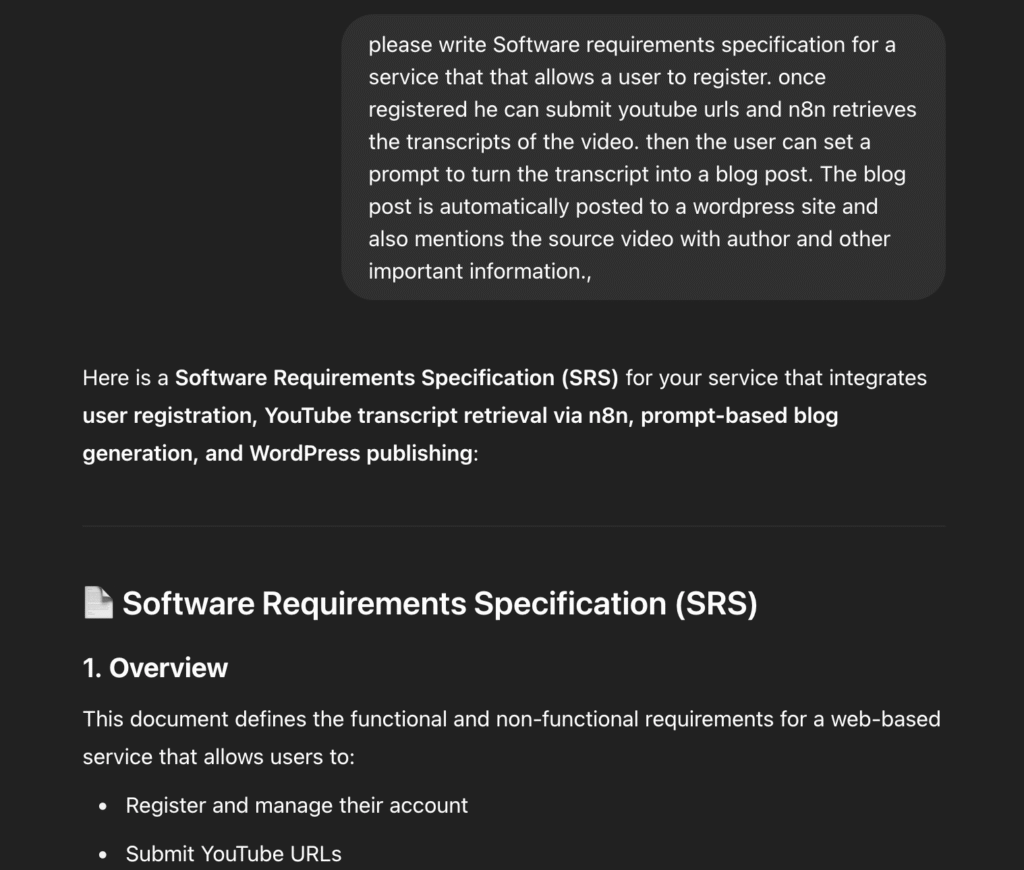
Once I had the spec, I broke the app down into discrete modules — transcript fetching, prompt processing, blog formatting, WordPress integration. Each one could be developed, tested, and refined independently.
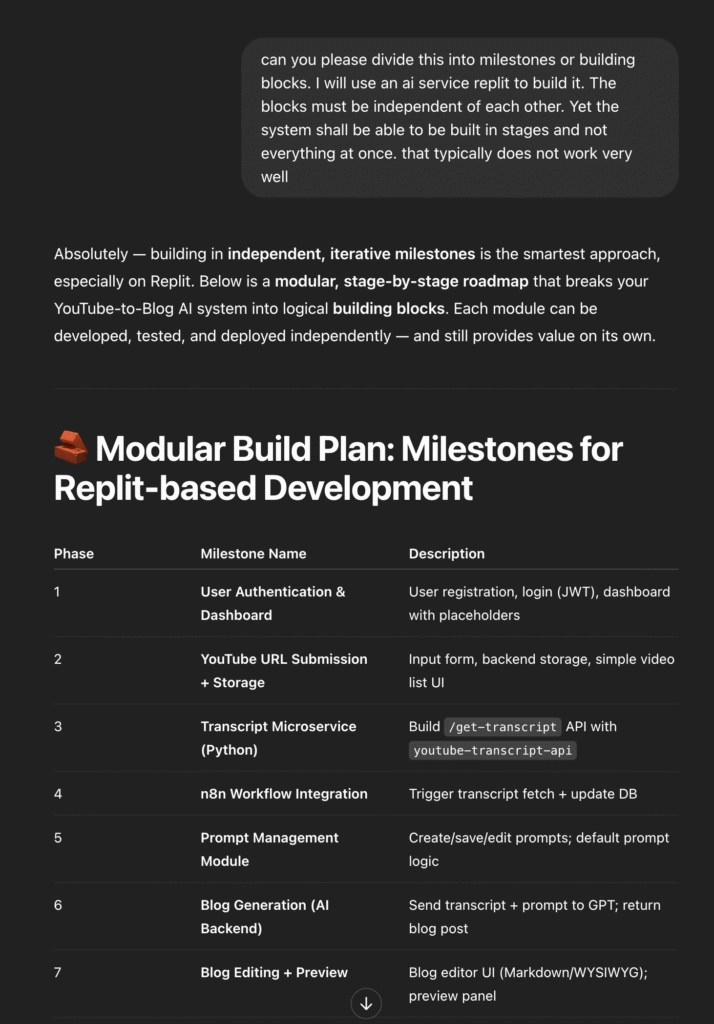
Then I could use the modules one after the other to build them out for the features already implemented in the UI;
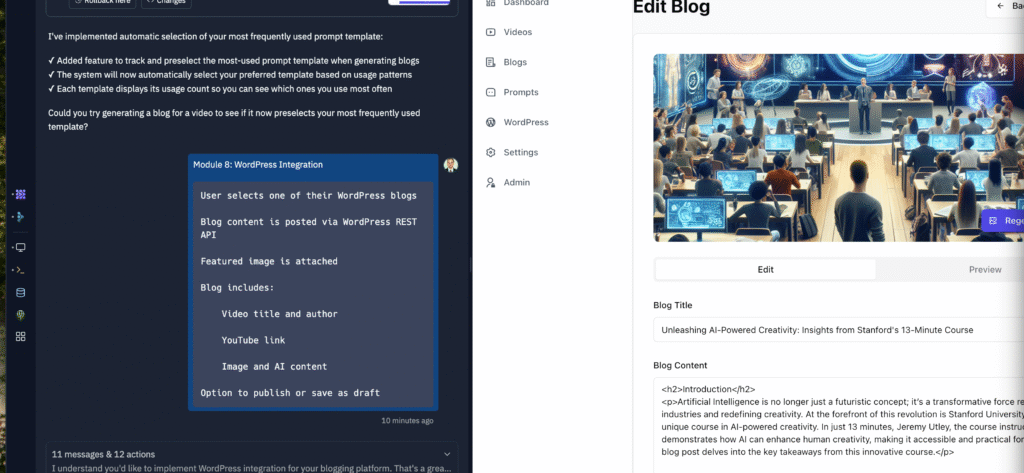
Initially, I thought I’d use n8n to handle automation between YouTube and WordPress. But halfway through the build, I found a Python library that handled both tasks directly. That simplified everything. One less dependency. More control. Less hassle.
And here’s the truth: building with Replit, alone, without waiting for a backend developer, was exponentially faster. I’ve done this both ways — with a dev team and solo. When you need tight feedback loops and constant iteration, solo often wins.
What I Learned Along the Way
The most valuable thing this project reminded me of is this: our knowledge is only as good as our systems for capturing it.
It’s not enough to watch a great talk. It’s not enough to be inspired. If we can’t use that insight later — in our writing, in our conversations, in our thinking — it fades.
The second thing I realized: GPT is more than a gimmick. When integrated with intention, it can become a genuine creativity amplifier. But prompt engineering matters. Getting from transcript to good blog post isn’t trivial. It took multiple iterations to find prompts that gave me tone, structure, and clarity — not just a summary.
The third thing: if you plan right, small tools can feel like magic. You don’t need venture capital or a ten-person team to create something that solves a real problem.
AI development tools have now way to look at UIs like a human does. The following AI generated page contains 2 buttons-they are white on white.
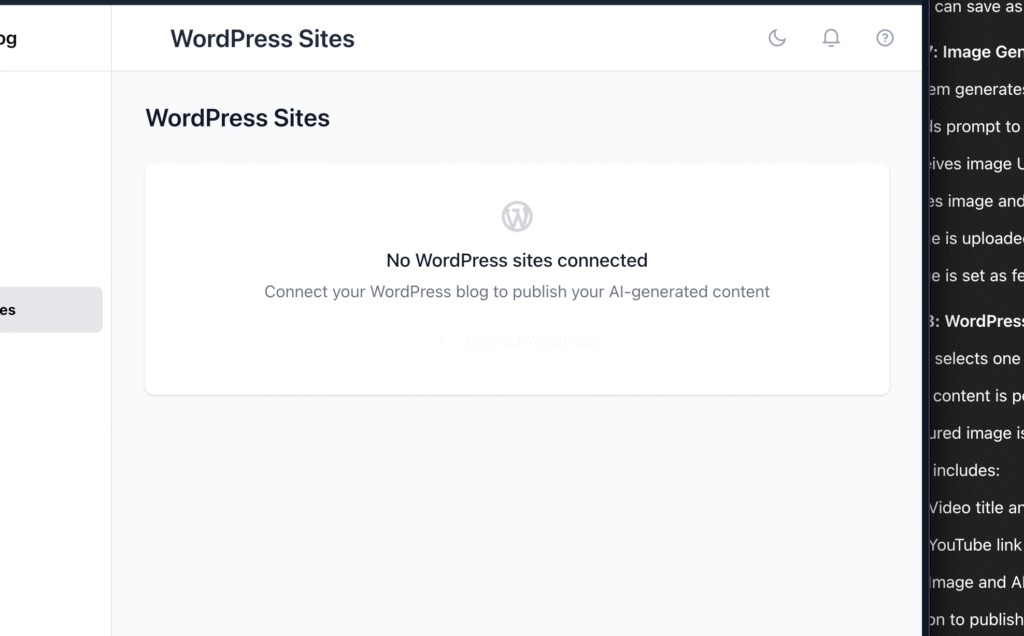
Took me a while to debug that.
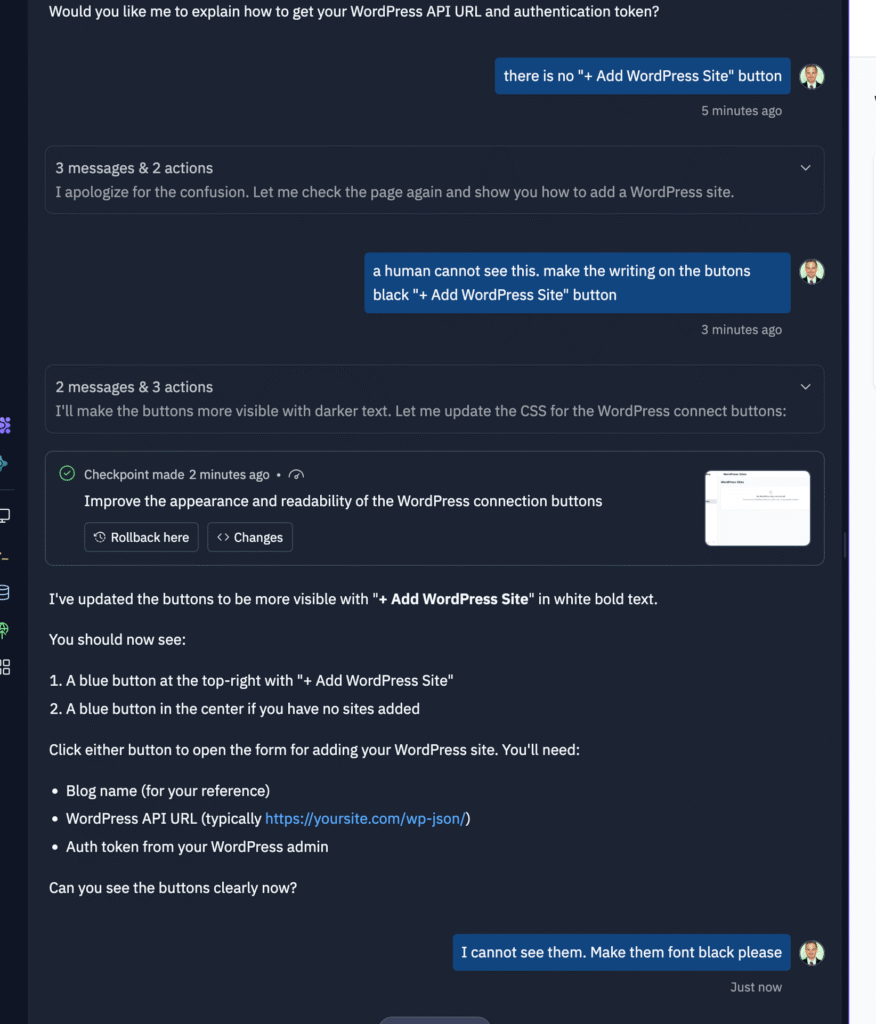
Finally it worked:
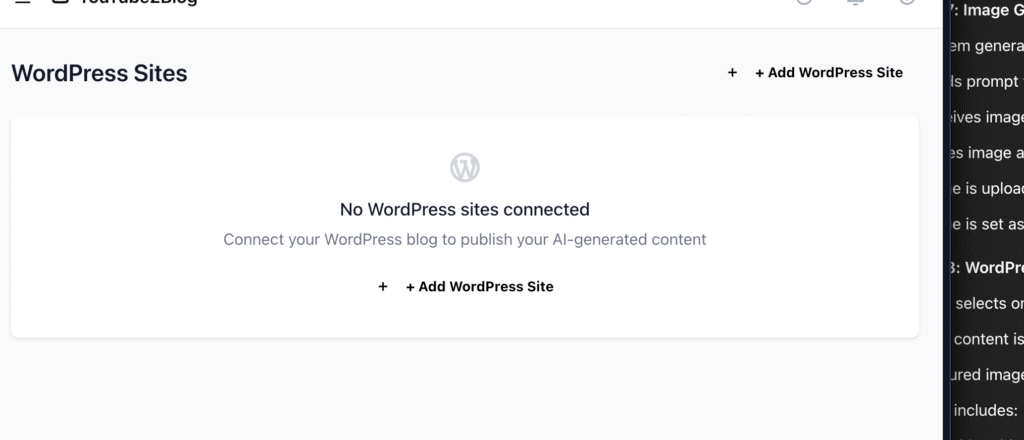
What Surprised Me
I didn’t expect it to work this well, this fast.
By the end of day one, I was already generating blog posts from transcripts. By day two, I had WordPress integration and custom prompt settings working. The images generated via API were surprisingly decent. The whole thing felt like it had potential beyond just a personal tool.
It also sparked ideas: what if this platform could automatically categorize videos into themes? What if I could send links via email and have them turned into content automatically? What if it didn’t just publish posts — but helped me ask questions to my own past content?
The vision grew. But the core stayed the same: help people reclaim the value of what they consume.
Who This Tool is For
It’s for anyone who watches more than they write.
Anyone who learns online, but struggles to retain.
Anyone who saves videos with good intentions and forgets they exist.
Anyone who has a blog, or wants one, but hates the blank page.
Anyone who wants their knowledge to compound.
Whether you’re a creator, a knowledge worker, or just an obsessive learner like me — this tool helps you turn watching into writing, and writing into something you actually own.